Below is How to “Sleep“, “Hibernate“, “Shut down“, and “Restart” on a Windows OS computer:
Click on the “Start Menu” (It’s a windows button usually at the bottom left by default.
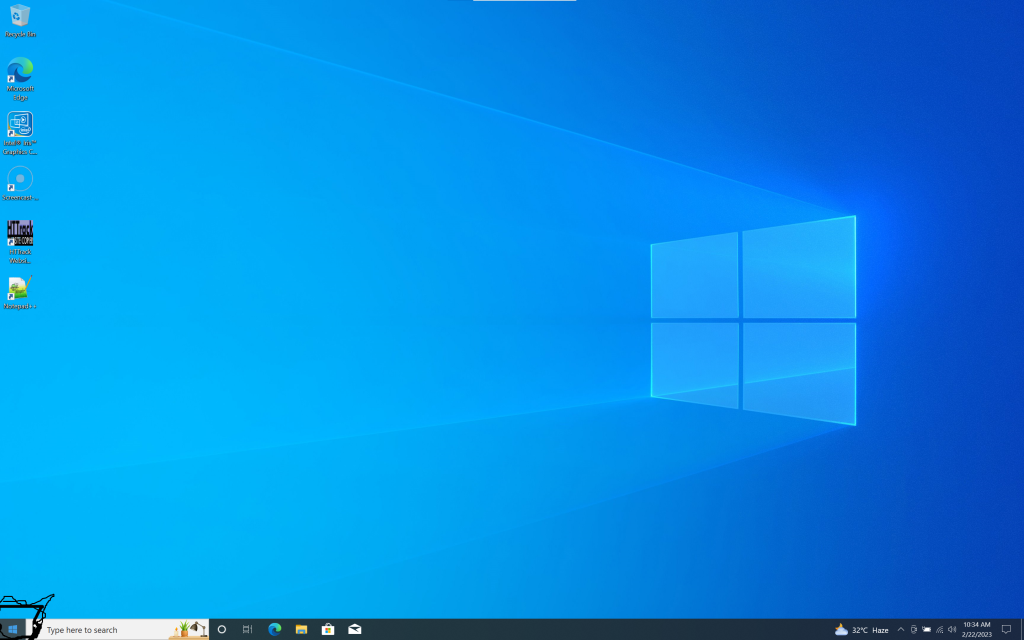
Then in the start menu click “Power“.
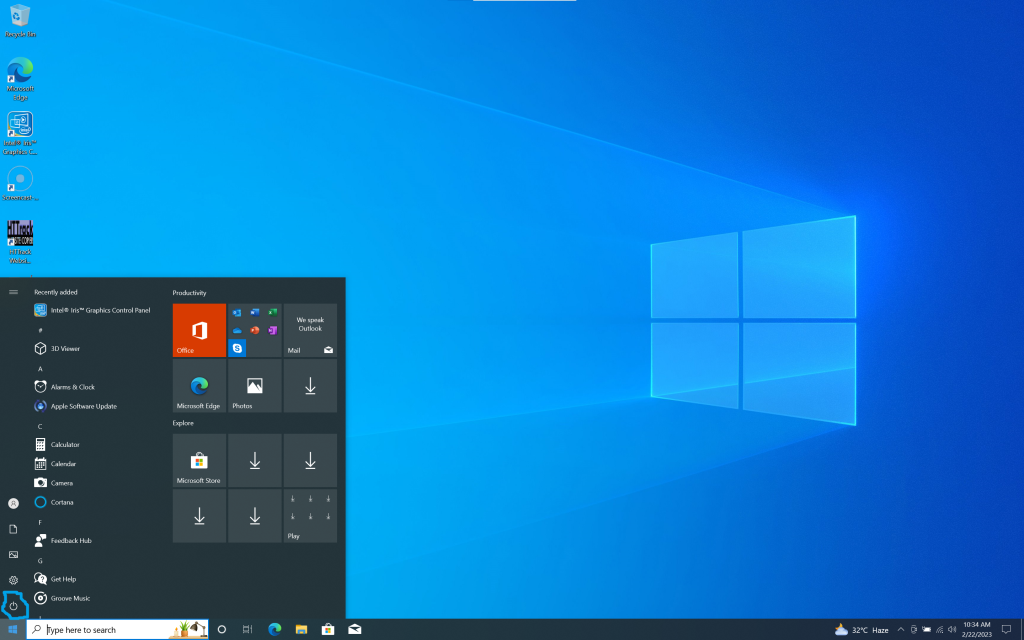
After clicking “Power“.
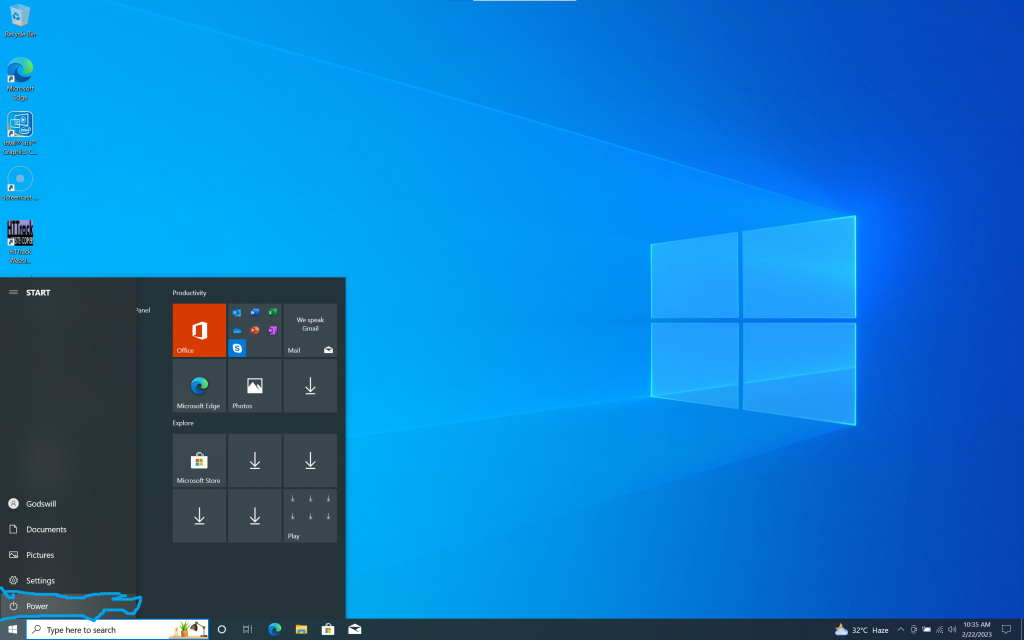
Then you can choose “Sleep“, “Hibernate“, “Shut down“, or “Restart” whichever you would want.

So now that you know how to go about it on a windows computer how about we discuss what each option actually does?
Sleep Mode:
Sleep mode is a power-saving state that is similar to pausing a DVD movie. All actions on the computer are stopped, and any open documents and applications are put in memory while the computer goes into a low-power state. The computer technically stays on, but only uses a bit of power.

Hibernate Mode:
Hibernate mode is very similar to sleep, but instead of saving your open documents and running applications to your RAM, it saves them to your hard disk. This allows your computer to turn off entirely, which means once your computer is in Hibernate mode, it uses zero power. Once the computer is powered back on, it will resume everything where you left off. It just takes a bit longer to resume than sleep mode does (though with an SSD, the difference isn’t as noticeable as it is with traditional hard drives).
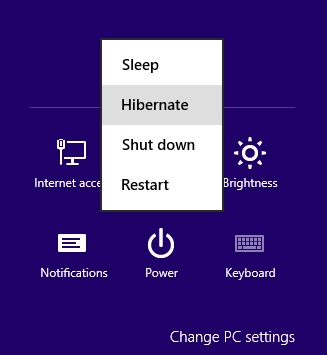
Shut down:
This simply closes all programs and switches off the computer, To reuse the computer a switch on or power on would be required manually

Restart:
This simply closes all programs or software then power off and automatically switches on the computer afresh for use, This method is usually done so as to avoid the stress of switching on, and the prompt to do so comes after a major software update such as OS update.

I want to thank you for coming around, do well to check other articles, and have a lovely day.
References/ Resources:
Howtogeek What’s the Difference Between Sleep and Hibernate in Windows? (howtogeek.com)
Bing Images for Image credits to the explanations only.









