Below is the step-by-step process on how to delete a File or Folder on a Windows OS computer (NB: a Windows OS can be HP or Lenovo etc):
Let us say we have a file and folder on “Desktop” on your computer screen.
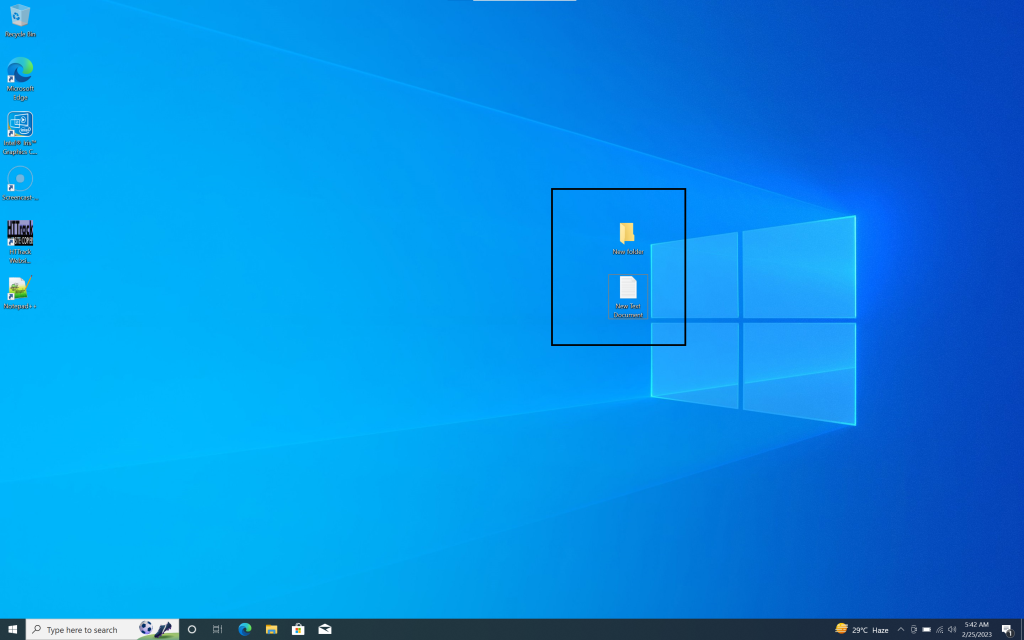
Select the Folder And/Or File you want to delete.
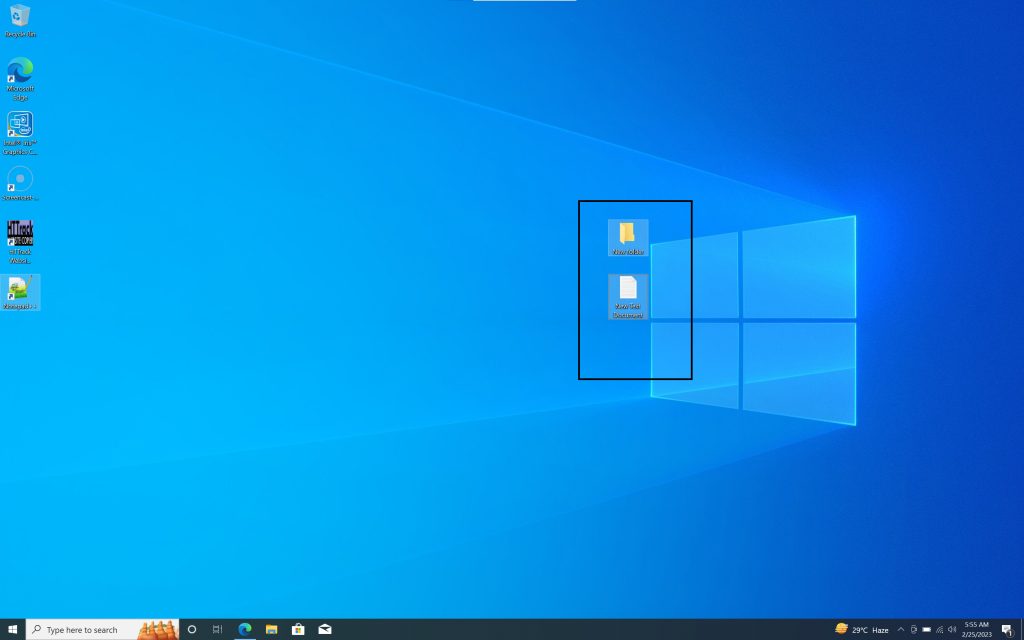
Or open the “File Manager” Go to the proper folder or file path/location and highlight/select File and folder.
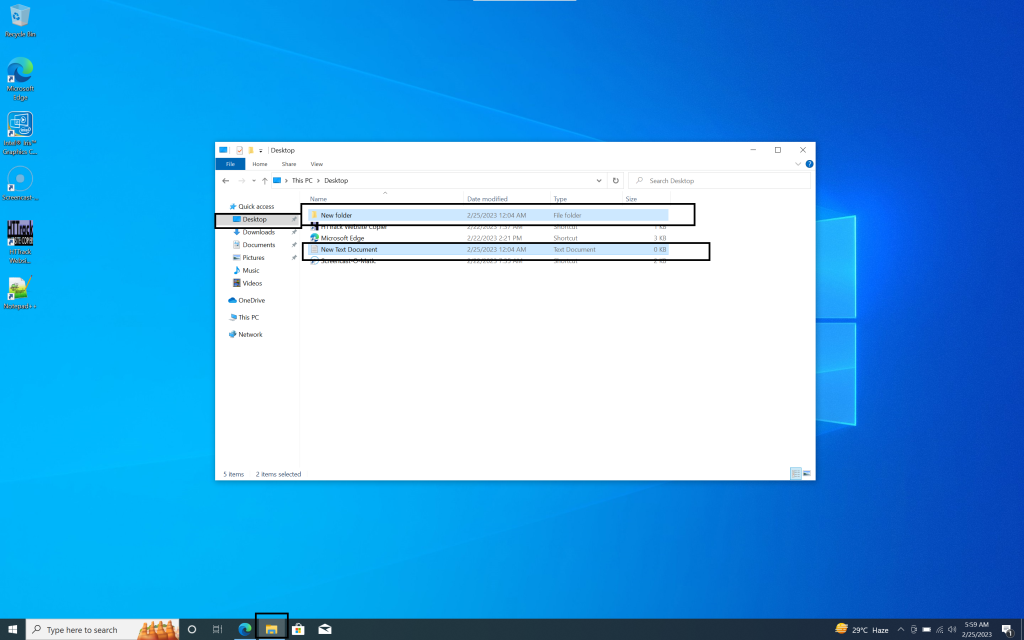
You can Right Click (Press and hold the Shift + F10) or use 2 fingers to click at the same time on the mousepad.
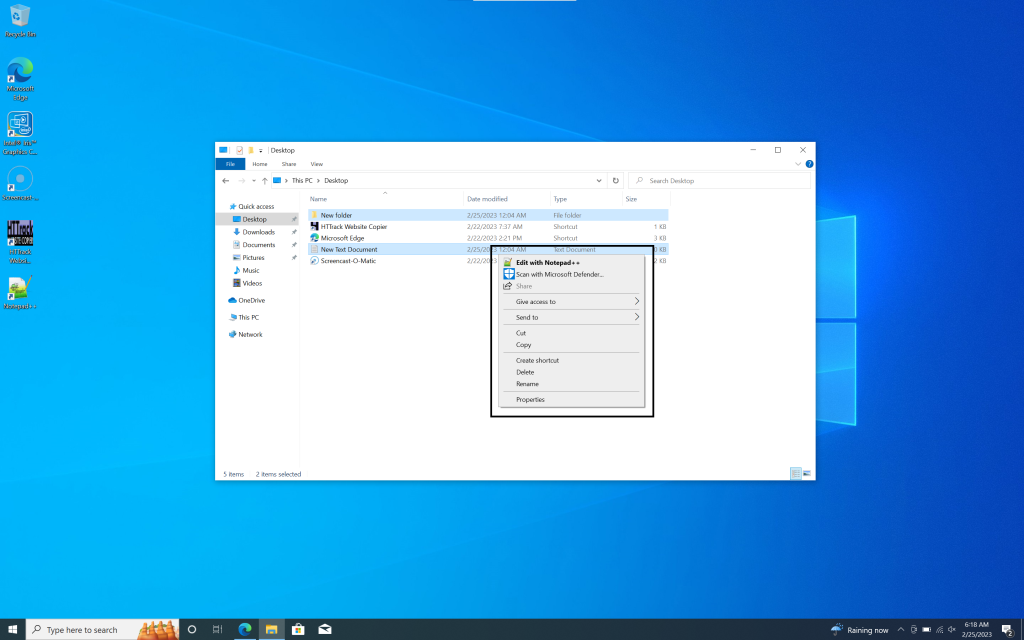
Then click “Delete“.
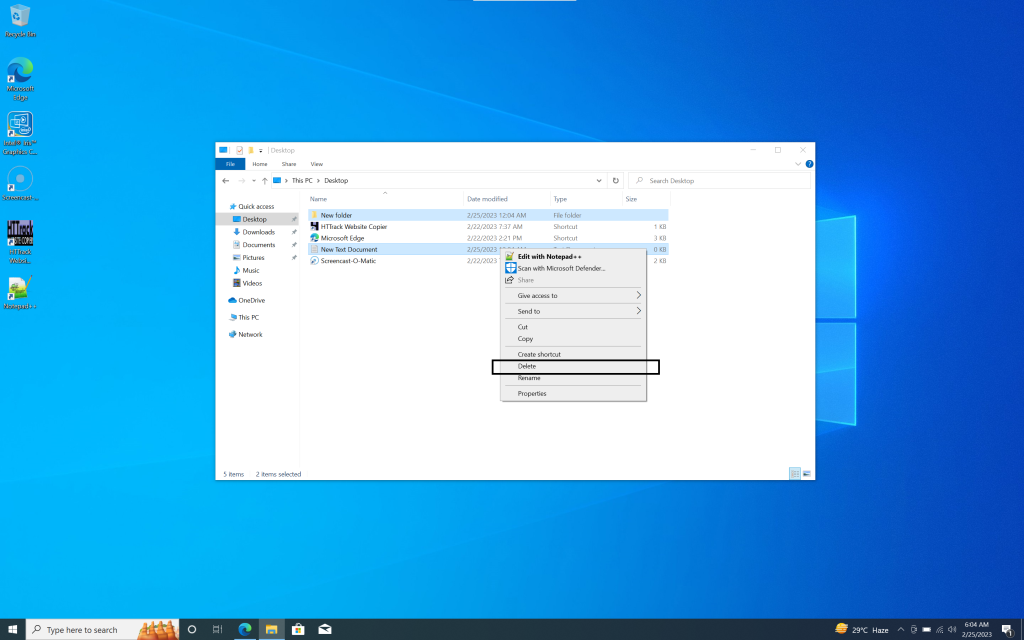
Then it’s deleted that is moved to Recycle Bin; You can also use “Control + D“.

To delete the file permanently from Bin simply Click Here
Thanks for reading, wishing you a lovely day ahead.









