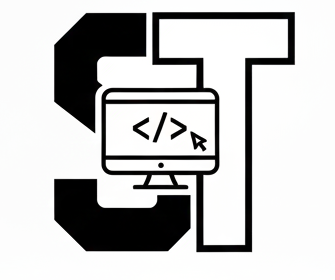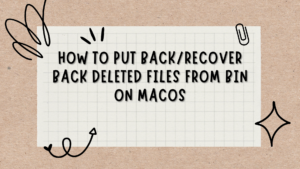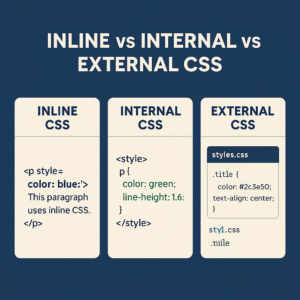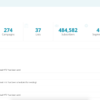We know recovering wanted files or folders from the computer to avoid file duplication or to give room for more essential files below is the step-by-step process in how to Put back/Recover back to the Recycle bin/Bin on Mac OS.
To learn
You are currently viewing How to Put Recover back deleted file/files from Recycle Bin on Windows OS
How to Put Recover back deleted file/files from Recycle Bin on Windows OS Click Here
It’s just to look at “the Dock“

On the right of the Dock at the bottom of your screen, you click “Bin“.


You can select file/files as well and Control-click and click “Put back “.
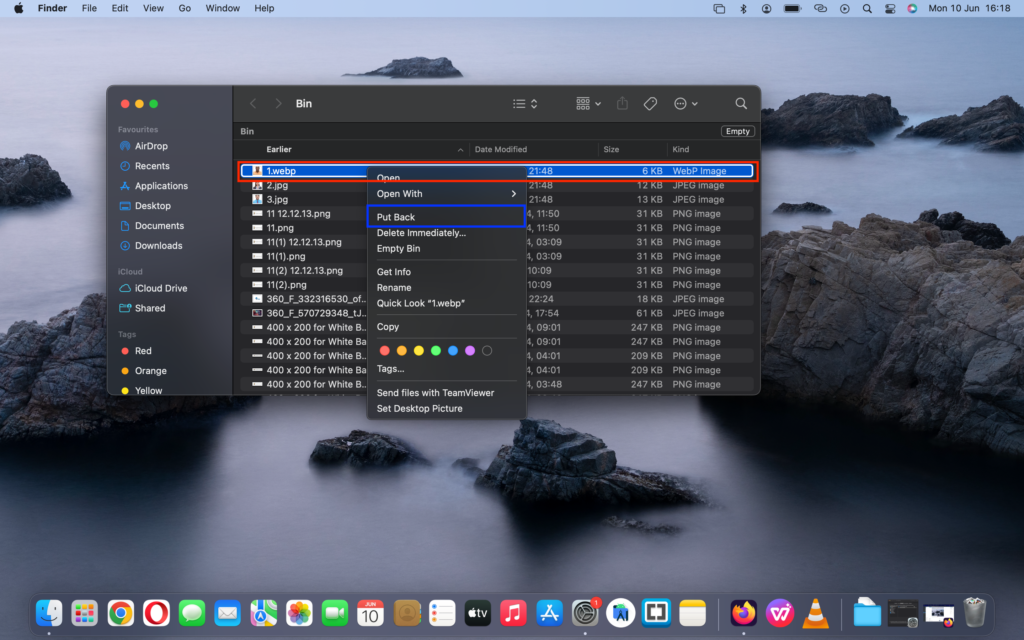
Then it returns to the folder it was originally deleted from.
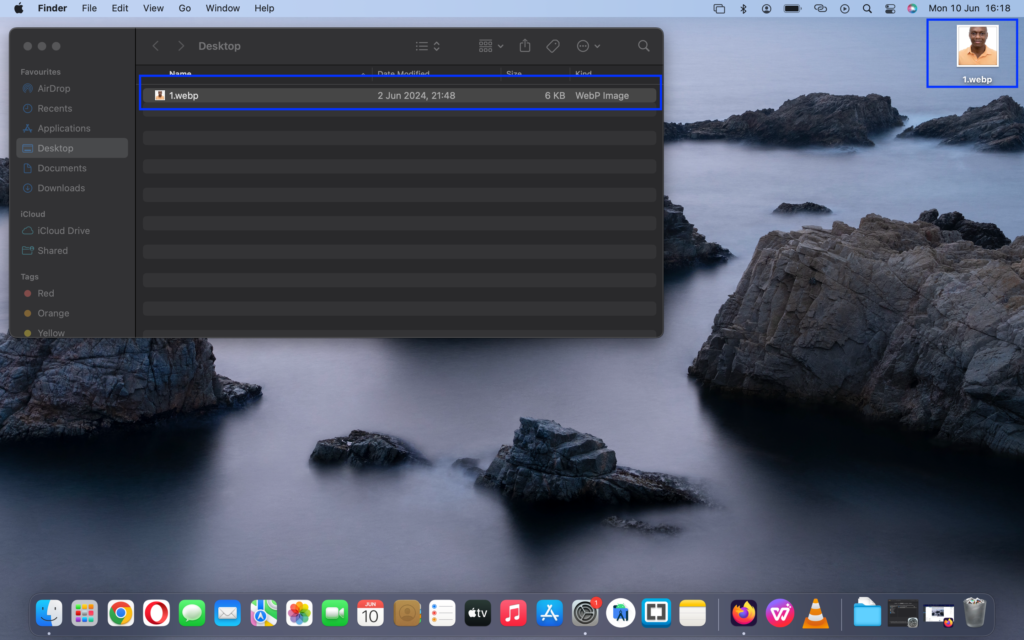
That’s all for now, I wish you a lovely night ahead.